Choosing the Right Version of Linux Mint: A Comprehensive Guide

Linux Mint is one of the most popular Linux distributions, known for its user-friendly interface and stability. It’s a great choice for both beginners and seasoned Linux users. However, choosing the right version of Linux Mint can be a bit daunting, especially for those new to the Linux world. This article will guide you through the different versions of Linux Mint, helping you make an informed decision based on your needs.
Understanding Linux Mint Editions
Linux Mint comes in three main editions, each with its own desktop environment: Cinnamon, MATE, and Xfce. These editions differ in terms of appearance, resource usage, and the features they offer. Understanding these differences is crucial to choosing the right version for you.

- Cinnamon EditionThe Cinnamon edition is Linux Mint’s flagship version. It is designed to offer a modern, elegant, and comfortable experience. Cinnamon provides a sleek interface with many features aimed at enhancing usability.
- Features: Cinnamon is known for its polished and intuitive user interface. It includes advanced window management, an efficient menu system, and several customization options. The desktop environment feels familiar to users coming from Windows, making it a great choice for beginners.
- Performance: Cinnamon is slightly more resource-intensive than MATE and Xfce. It requires a decent amount of RAM and CPU power, making it suitable for modern computers. If you have a machine with at least 4 GB of RAM and a dual-core processor, Cinnamon should run smoothly.
- Use Case: Choose Cinnamon if you have a relatively powerful computer and prefer a modern, feature-rich desktop environment. It’s ideal for users who want a sleek and visually appealing interface.
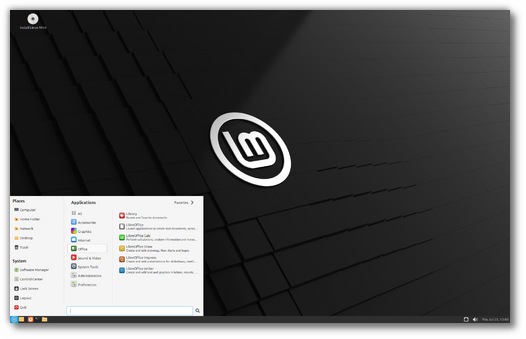
- MATE EditionMATE is a continuation of the GNOME 2 desktop environment, providing a traditional and straightforward interface. It is lighter than Cinnamon but still offers a full set of features.
- Features: MATE focuses on simplicity and efficiency. It has a classic desktop layout, which is easy to navigate. MATE is highly customizable, allowing users to tweak the interface to their liking. It includes essential tools and applications without the extra bloat.
- Performance: MATE is more lightweight than Cinnamon, requiring fewer system resources. It can run comfortably on older hardware, making it a good option for users with less powerful computers. MATE is recommended for machines with at least 2 GB of RAM.
- Use Case: MATE is ideal for users who prefer a traditional desktop experience with low resource consumption. If you’re running Linux Mint on an older computer, MATE is a great choice.

- Xfce EditionXfce is the lightest of the three desktop environments offered by Linux Mint. It is designed to be fast, with low system resource usage, while still being visually appealing and user-friendly.
- Features: Xfce is known for its speed and simplicity. While it’s not as feature-rich as Cinnamon or MATE, it still provides a robust desktop experience. Xfce includes essential applications and utilities, and it’s highly customizable.
- Performance: Xfce is the best choice for very old or resource-constrained computers. It runs well on machines with as little as 1 GB of RAM, making it perfect for users with very modest hardware.
- Use Case: If you’re running Linux Mint on a very old computer or simply want the fastest possible performance, Xfce is the right choice. It’s also a great option for users who prioritize speed over features.
Choosing Based on Your Hardware
Your computer’s hardware is one of the most important factors when choosing a Linux Mint edition. Here’s a quick breakdown:
- Modern, High-Performance Computers: If your computer has more than 4 GB of RAM and a multi-core processor, you can comfortably run the Cinnamon edition. This will give you access to the most features and the best visual experience.
- Moderate Hardware: For computers with 2-4 GB of RAM, the MATE edition is a good balance between performance and features. It’s not as resource-hungry as Cinnamon but still offers a full desktop experience.
- Older or Low-End Hardware: If your computer has less than 2 GB of RAM or is more than 10 years old, the Xfce edition is your best bet. It’s the lightest and will run smoothly on older systems.
Considering Your Workflow and Preferences
Beyond hardware, your personal workflow and preferences also play a significant role in choosing the right Linux Mint edition.
- Cinnamon for Modern Workflow: If you prefer a modern, slick interface with advanced features, Cinnamon will suit you best. It’s designed for users who enjoy a contemporary desktop with lots of customization options. Cinnamon is also the default recommendation for new users because of its intuitive layout.
- MATE for a Classic Experience: If you’re more comfortable with a traditional desktop layout, reminiscent of older Windows versions, MATE is ideal. It’s simple and straightforward, which can enhance productivity for those who prefer a no-frills interface.
- Xfce for Speed and Simplicity: If your priority is speed and minimalism, Xfce should be your choice. It’s perfect for users who need to get the most out of their hardware or who simply prefer a fast and responsive desktop environment.
Long-Term Support and Stability
Linux Mint is known for its stability, and each edition is built on a solid foundation. However, the lifespan and support for each version might influence your choice.
- Long-Term Support (LTS) Releases: Linux Mint typically releases LTS versions every two years. These versions are supported for five years, making them the best choice for users who need a stable and reliable system for the long haul.
- Regular Updates: If you prefer having the latest features and updates, you might consider opting for the newest release, even if it’s not an LTS. However, be aware that non-LTS versions have shorter support cycles, typically around nine months.
- Stability vs. Cutting-Edge: LTS versions are more stable as they are thoroughly tested, while the latest releases may have newer features but could be less stable. If you need a rock-solid system, stick with LTS.
Installation and Getting Started
Once you’ve chosen the right edition, the next step is installation. Linux Mint offers a straightforward installation process that’s designed to be user-friendly.
- Download the ISO: Go to the Linux Mint website and download the ISO file for your chosen edition. Make sure to select the correct architecture (32-bit or 64-bit) based on your computer’s hardware.
- Create a Bootable USB: Use tools like Rufus (Windows) or Etcher (Linux and Mac) to create a bootable USB drive. This will allow you to install Linux Mint on your computer.
- Boot from USB: Insert the bootable USB into your computer and restart it. You might need to change the boot order in your BIOS settings to boot from the USB.
- Install Linux Mint: Follow the on-screen instructions to install Linux Mint. The installer will guide you through partitioning your hard drive, setting up user accounts, and configuring system settings.
- Post-Installation Setup: After installation, you can update your system and start customizing it to your liking. Linux Mint includes a wide range of software and tools to get you started.
Customization and Software Availability
Linux Mint is highly customizable, regardless of which edition you choose. Here’s a brief overview of what you can expect:
- Themes and Appearance: Each edition allows you to change themes, icons, and desktop layouts. Cinnamon offers the most customization options, but MATE and Xfce are also highly flexible.
- Software: Linux Mint comes with a vast repository of software. You can install additional applications using the Software Manager, Synaptic Package Manager, or via the command line. Popular software like LibreOffice, Firefox, and GIMP are readily available.
- Community Support: Linux Mint has a large and active community. Whether you’re a beginner or an advanced user, you’ll find plenty of help online through forums, tutorials, and documentation.
Conclusion
Choosing the right version of Linux Mint boils down to understanding your hardware, preferences, and how you plan to use your system.
- If you have a modern computer and prefer a feature-rich environment, Cinnamon is your best bet.
- For a balanced, traditional experience, MATE is ideal.
- If you need a lightweight, fast system for older hardware, go with Xfce.
Remember, Linux Mint is designed to be versatile and user-friendly, so whichever edition you choose, you’re likely to have a positive experience. The key is to match the edition with your specific needs and preferences. Once installed, you can enjoy the flexibility, stability, and freedom that Linux Mint offers.
Thank you for reading the article! If you found the information useful, you can donate using the buttons below:
Donate ☕️ with PayPalDonate 💳 with Revolut






















