Understanding scripts: their purpose and applications across different fields
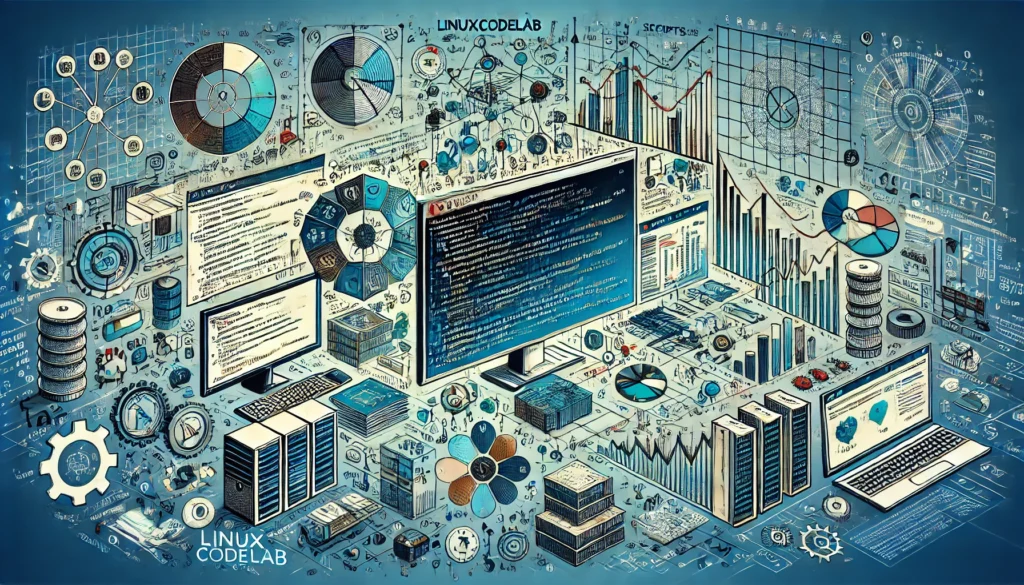
Scripts are fundamental tools in various fields, from software development to film production, and even in everyday communication. Their versatility and adaptability make them essential for organizing and automating tasks, guiding interactions, and shaping outcomes. Understanding what scripts are, how they function, and where they are applied can provide valuable insights into their broad utility.
What are scripts?
At their core, scripts are predefined sequences of instructions or commands designed to perform specific tasks. They are written in different programming or scripting languages, depending on their intended use. Unlike full-fledged programs, scripts are usually smaller and more focused on automating repetitive or simple tasks.
Scripts can be as simple as a few lines of code that automate a routine task, or they can be complex structures that manage intricate systems. They bridge the gap between manual operations and fully automated processes, offering flexibility and efficiency in various applications.
Purpose of scripts
Scripts serve multiple purposes across different domains. They are used to automate repetitive tasks, streamline processes, enhance productivity, and ensure consistency. By automating routine tasks, scripts free up time and resources, allowing individuals and organizations to focus on more strategic activities.
For example, in software development, scripts can automate the testing process, ensuring that code runs correctly without manual intervention. In the business world, scripts can handle data processing, generate reports, and automate customer interactions, reducing the risk of human error.
Another essential purpose of scripts is to ensure consistency. In complex systems or processes, scripts guarantee that tasks are performed the same way every time, minimizing the potential for errors and ensuring predictable outcomes. This consistency is crucial in environments where precision and reliability are paramount, such as in manufacturing or financial transactions.
Types of scripts
Scripts can be categorized into several types, depending on their purpose and the environment in which they are used. Here are some of the most common types:
- Shell scripts: These are used in command-line environments, primarily in Unix and Linux systems. Shell scripts automate tasks like file management, system monitoring, and software installation.
- Batch scripts: Similar to shell scripts but primarily used in Windows environments, batch scripts automate tasks like file backups, software updates, and system maintenance.
- JavaScript: This scripting language is used primarily in web development. It enhances the interactivity of websites, allowing for dynamic content and user interactions.
- Python scripts: Python is a versatile scripting language used in various fields, including data analysis, web development, and automation. Python scripts can handle everything from simple calculations to complex machine-learning algorithms.
- PowerShell scripts: These are used in Windows environments to manage and automate administrative tasks. PowerShell scripts are powerful tools for system administrators, allowing them to manage large networks and automate configuration tasks.
- SQL scripts: SQL (Structured Query Language) scripts are used to manage and manipulate databases. They can create, update, delete, and retrieve data, making them essential in data management.
Each type of script has its syntax and structure, tailored to its specific use case. Understanding these differences is crucial for effectively writing and using scripts in various environments.
Applications of scripts across different fields
Scripts have broad applications across various fields, each serving unique purposes and addressing specific challenges. Below are some of the most notable applications:
1. Software development
In software development, scripts are indispensable tools. They automate tasks like code compilation, testing, and deployment, ensuring that these processes are consistent and efficient. Continuous integration and continuous deployment (CI/CD) pipelines rely heavily on scripts to automate the software delivery process.
Testing scripts, for instance, are used to automate unit, integration, and regression tests. These scripts run the tests, compare the results against expected outcomes, and report any discrepancies. This automation is critical in maintaining the quality of software, especially in large projects where manual testing would be time-consuming and prone to error.
Deployment scripts automate the process of moving code from development to production environments. They ensure that all necessary components are deployed correctly and that any dependencies are appropriately managed. This automation reduces the risk of errors during deployment, minimizing downtime and ensuring a smooth transition from development to production.
2. Web development
In web development, scripts play a crucial role in enhancing the functionality and interactivity of websites. JavaScript, the most widely used scripting language in web development, allows developers to create dynamic content that responds to user interactions.
For example, a script can update a web page’s content without reloading it, making the user experience smoother and more responsive. Scripts can also validate user input, ensuring that data entered into forms meets specific criteria before submission. This validation helps prevent errors and improves the overall quality of data collected through web forms.
Moreover, scripts are used to manage cookies, track user behavior, and personalize the user experience. These scripts allow websites to remember user preferences, provide relevant content, and enhance engagement.
3. Data analysis and management
Scripts are powerful tools in data analysis and management. Python, R, and SQL scripts are commonly used to automate data collection, processing, and analysis tasks.
For example, a Python script can scrape data from websites, clean it, and then analyze it to identify trends or patterns. In a business context, these scripts can automate generating reports, ensuring that decision-makers have access to up-to-date information without manual intervention.
SQL scripts are used to manage databases, automating tasks like data retrieval, updates, and backups. In large organizations where data management is critical, these scripts ensure that databases are maintained correctly and that data is consistently available for analysis and reporting.
4. System administration
For system administrators, scripts are essential for managing and maintaining IT infrastructure. Shell, batch, and PowerShell scripts are used to automate tasks like software installation, system monitoring, and user management.
For instance, a shell script can automate the process of installing updates across a network of computers, ensuring that all systems are up to date with the latest security patches. PowerShell scripts are often used in Windows environments to manage user accounts, configure network settings, and monitor system performance.
These scripts reduce the need for manual intervention, allowing system administrators to manage large networks more efficiently. They also ensure consistency across the network, minimizing the risk of configuration errors that could lead to security vulnerabilities or system failures.
5. Film and media production
In film and media production, scripts refer to written texts that outline the dialogue, actions, and directions for a film, TV show, or play. These scripts guide the entire production process, from pre-production to post-production.
A well-written script is the foundation of any successful film or TV production. It serves as a blueprint for directors, actors, and crew members, ensuring that everyone is on the same page. Scripts also help to organize the production process, breaking down scenes into manageable parts and guiding the sequence of filming.
In the post-production phase, scripts are used to guide the editing process, ensuring that the final product aligns with the original vision. They are also crucial for adding subtitles, dubbing, and creating promotional materials.
6. Customer service and support
Scripts are widely used in customer service and support to ensure consistency and efficiency in interactions with customers. These scripts guide customer service representatives through standard procedures, ensuring they provide accurate and consistent information.
For example, a call center script may outline the steps to follow when handling a customer complaint, ensuring that the issue is resolved effectively and efficiently. These scripts also help to maintain a professional tone, reducing the likelihood of misunderstandings or conflicts.
In more advanced customer service systems, scripts can be integrated into chatbots and automated response systems. These scripts allow for immediate responses to common inquiries, improving customer satisfaction by reducing wait times and providing quick solutions.
The benefits and challenges of using scripts
While scripts offer numerous benefits, they also present some challenges. Understanding these can help users make informed decisions about when and how to use scripts effectively.
Benefits of using scripts
- Automation: Scripts can automate repetitive tasks, saving time and reducing the need for manual intervention.
- Consistency: Scripts ensure tasks are performed the same way every time, reducing the risk of errors.
- Efficiency: Scripts streamline processes, making them faster and more efficient.
- Scalability: Scripts can be easily scaled to handle larger tasks or more complex processes.
- Cost-effectiveness: By automating tasks, scripts can reduce labor costs and improve productivity.
Challenges of using scripts
- Complexity: Writing and maintaining scripts can be complex, especially for large or intricate tasks.
- Debugging: Identifying and fixing errors in scripts can be time-consuming and challenging.
- Security risks: Poorly written scripts can introduce security vulnerabilities, especially in web applications.
- Dependency: Over-reliance on scripts can lead to issues if the scripts fail or need to be updated.
Conclusion
Scripts are versatile tools with applications across various fields, from software development to customer service. They automate tasks, ensure consistency, and improve efficiency, making them invaluable in many contexts. However, using scripts effectively requires a good understanding of their purpose, structure, and potential challenges. By leveraging the power of scripts, individuals and organizations can achieve greater productivity, accuracy, and scalability in their operations.
Thank you for reading the article! If you found the information useful, you can donate using the buttons below:
Donate ☕️ with PayPalDonate 💳 with Revolut






















