Installing OpenVPN with openvpn-install.sh
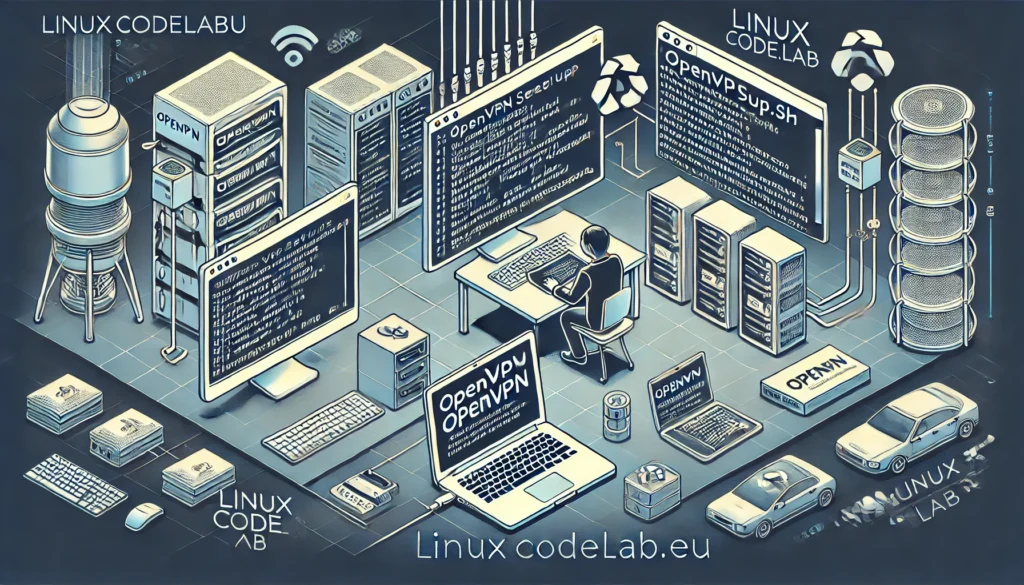
Installing OpenVPN with openvpn-install.sh: A Step-by-Step Guide
In today’s digital age, ensuring a secure and private connection to the internet is more important than ever. OpenVPN is one of the most trusted VPN protocols, providing robust security and privacy features. Setting up OpenVPN can be complex, but the openvpnsetup.sh script simplifies this process significantly. This guide will walk you through the entire process, from downloading the script to configuring your devices, whether you’re using a laptop or a smartphone.
What is openvpn-install.sh?
The openvpn-install.sh script is a shell script designed to streamline the installation and configuration of OpenVPN on your server. It automates the setup process, making it easy even for those who are not tech-savvy. This script handles everything from installing necessary packages to generating OpenVPN configuration files.
Why Use openvpnsetup.sh?
- Simplifies Setup: Automates the entire installation and configuration process.
- User-Friendly: Requires minimal technical knowledge.
- Time-Saving: Quickly sets up a secure VPN server with a few commands.
Prerequisites Before You Begin
Before you start using openvpnsetup.sh, there are a few things you need to prepare:
1. A Linux Server
You’ll need a Linux server to run the OpenVPN server. This can be a virtual private server (VPS) or a dedicated machine. Common Linux distributions like Ubuntu, Debian, or CentOS are recommended.
2. Root Access
Ensure you have root access to the server. The openvpnsetup.sh script requires administrative privileges to install packages and configure the VPN.
3. Basic Command Line Knowledge
While the script simplifies the process, basic knowledge of navigating and running commands in a Linux terminal will be helpful.
4. Domain or Static IP Address
For reliable connection, you need either a domain name or a static IP address for your server. This is necessary for your clients (devices) to connect to the VPN.
Step 1: Downloading openvpn-install.sh
First, you need to download the openvpnsetup.sh script onto your server. This can usually be done using curl
curl -O https://raw.githubusercontent.com/angristan/openvpn-install/master/openvpn-install.shAfter downloading the script, it needs to be made executable. This can be done using the chmod command:
chmod +x openvpn-install.sh
This command grants execution rights to the script, allowing it to be run.
Running openvpnsetup.sh
With the script downloaded and made executable, you can now run it to start the installation process:
sudo ./openvpn-install.sh
What Happens Next?
- Package Installation: The script will install all the necessary packages, including OpenVPN and Easy-RSA.
- Configuration Setup: It will configure OpenVPN settings based on best practices.
- Key and Certificate Generation: The script will generate the necessary keys and certificates for secure communication.
- Client Configuration Files: It will create .ovpn files for clients, which are used to connect to the VPN.
Configuring OpenVPN
You’ll need to run the script as the superuser (root) and make sure the TUN module is active. Once you start the script, you’ll be guided through setting up your OpenVPN server. You’ll enter details like the IP address, port, and protocol you want to use. Don’t worry about the technical stuff—the script will automatically create super-strong keys and certificates to keep your VPN secure.
Installation Completion
Upon entering the necessary configuration details, the script will proceed with the OpenVPN installation. At the conclusion of the installation, you’ll be prompted to generate your initial certificate.
You have the option to secure the certificate with a password.
The script will then display the certificate’s location. Obtain the client configuration file by either downloading it from the provided link or using the “cat” command to save its contents. This file encompasses all the required settings for establishing a connection to your OpenVPN server.
Connecting to Your VPN Server
To initiate a connection to your OpenVPN server, launch the OpenVPN client on your device and import the downloaded configuration file. Subsequently, authenticate using your designated username and password. This will enable you to browse the internet anonymously and securely.
Upon successful installation, rerunning the script will present you with the following options:
./openvpn-install.sh
Welcome to OpenVPN-install!
The git repository is available at: https://github.com/angristan/openvpn-install
It looks like OpenVPN is already installed.
What do you want to do?
1) Add a new user
2) Revoke existing user
3) Remove OpenVPN
4) Exit
Select an option [1-4]:Conclusion
Setting up OpenVPN using the openvpn-install.sh script is a straightforward process that significantly reduces the complexity of configuring a secure VPN. By following these steps, you can establish a private, secure connection to the internet on both laptops and smartphones. Regular maintenance and vigilant monitoring will ensure your VPN continues to provide the privacy and security you need.
With this guide, you should be well-equipped to set up and manage your own OpenVPN server, safeguarding your online activities.
Thank you for reading the article! If you found the information useful, you can donate using the buttons below:
Donate ☕️ with PayPalDonate 💳 with Revolut






















