Ansible on Linux: Everything You Need to Know
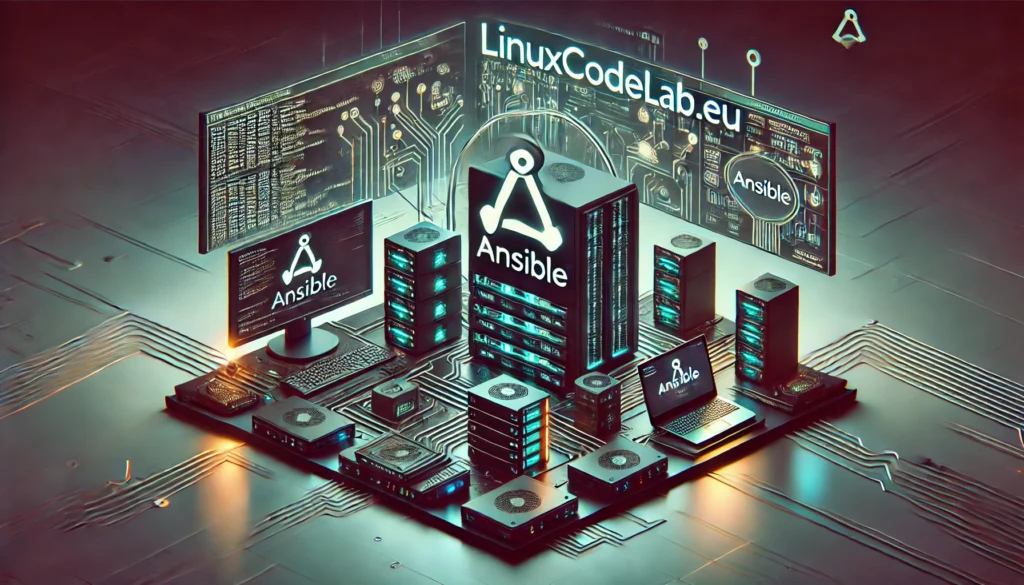
Ansible is a powerful automation tool used to manage and configure servers. It’s particularly popular on Linux due to its simplicity, ease of use, and the fact that it doesn’t require any agent software to be installed on the remote systems it manages. This article will cover everything you need to know about Ansible on Linux, from its basics to advanced usage.
What is Ansible?
Ansible is an open-source IT automation tool. It automates tasks such as application deployment, configuration management, and cloud provisioning. Ansible is designed to be simple to use, yet powerful enough to handle complex tasks.
Why Use Ansible?
Ansible offers several benefits:
- Agentless Architecture: Unlike other automation tools, Ansible doesn’t require any software to be installed on managed nodes.
- Simple Configuration Language: Ansible uses YAML, a human-readable language, for configuration files, making it accessible.
- Idempotency: Ansible ensures that operations are safe to run multiple times without causing unintended changes.
- Scalability: Ansible can manage thousands of nodes without performance degradation.
- Security: Ansible uses OpenSSH for communication, ensuring a secure connection.
Installing Ansible on Linux
Ansible can be installed on various Linux distributions. Below are the steps for some common ones.
Installing Ansible on Ubuntu
- Update the System:bashCopy code
sudo apt update - Install Ansible:bashCopy code
sudo apt install ansible -y - Verify Installation:bashCopy code
ansible --versionThis command checks if Ansible is installed correctly.
Installing Ansible on CentOS/RHEL
- Enable EPEL Repository:
sudo yum install epel-release -y - Install Ansible:e
sudo yum install ansible -y - Verify Installation:
ansible --version
Installing Ansible on Fedora
- Update the System:
sudo dnf update- Install Ansible:
sudo dnf install ansible -y - Verify Installation:
ansible --version
Understanding Ansible Architecture
Ansible follows a simple architecture. There are three main components:
- Control Node: The machine where Ansible is installed. It controls the automation process.
- Managed Nodes: The servers that are managed by Ansible. They don’t require Ansible installation.
- Inventory: A file listing all the managed nodes. It can be static or dynamic.
Inventory File
The inventory file is central to Ansible’s operation. It lists all the managed nodes and groups them as needed.
Example of a Static Inventory File:
[webservers] web1.example.com web2.example.com [dbservers] db1.example.com
Example of a Dynamic Inventory File:
Dynamic inventories are created by scripts or cloud services. They are useful when managing cloud instances.
Ansible Playbooks
Ansible Playbooks are YAML files containing a list of tasks. They define the steps Ansible needs to take to configure a system.
Structure of a Playbook
A Playbook consists of the following sections:
- Hosts: The target servers for the Playbook.
- Tasks: The list of tasks to execute on the target servers.
- Vars: Variables that can be reused throughout the Playbook.
- Handlers: Tasks that only run when triggered by another task.
Example of a Simple Playbook:
- hosts: webservers
tasks:
- name: Install Nginx
apt:
name: nginx
state: present
- name: Start Nginx
service:
name: nginx
state: started
Running a Playbook
To run a Playbook, use the following command:
ansible-playbook your_playbook.yml
Important Modules in Ansible
Ansible uses modules to perform tasks. Here are some essential ones:
- Package Module: Manages software packages.
- Service Module: Manages services.
- Copy Module: Copies files to managed nodes.
- Command Module: Executes commands on remote nodes.
- User Module: Manages user accounts and groups.
Advanced Playbook Concepts
As you gain more experience with Ansible, you’ll encounter advanced features such as roles, templates, and loops.
Roles
Roles help organize Playbooks into reusable components. They separate tasks, handlers, and variables into distinct directories.
Example Role Structure:
my_role/ ├── tasks/ │ └── main.yml ├── handlers/ │ └── main.yml ├── templates/ │ └── template.j2 ├── vars/ │ └── main.yml
Using Roles in Playbooks:
- hosts: webservers
roles:
- my_role
Templates
Templates are files that contain placeholders for variables. Ansible uses the Jinja2 templating engine to render these templates.
Example Template File:
jinja2Copy codeserver {
listen 80;
server_name {{ domain_name }};
root /var/www/{{ domain_name }};
}
Using Templates in Playbooks:
- name: Configure Nginx
template:
src: nginx.conf.j2
dest: /etc/nginx/nginx.conf
Loops
Loops allow you to repeat a task multiple times with different variables.
Example of a Loop:
- name: Install multiple packages
apt:
name: "{{ item }}"
state: present
loop:
- git
- curl
- vim
Ansible Vault
Ansible Vault is used to store and encrypt sensitive data, like passwords or secret keys.
Creating an Encrypted File
To create an encrypted file, use the following command:
ansible-vault create secrets.yml
Editing an Encrypted File
To edit an encrypted file, use:
ansible-vault edit secrets.yml
Using Vaulted Files in Playbooks
Encrypted files can be used in Playbooks like any other file. Ansible will prompt for a password when running the Playbook.
- hosts: dbservers
vars_files:
- secrets.yml
tasks:
- name: Create database user
mysql_user:
name: "{{ db_user }}"
password: "{{ db_pass }}"
Decrypting a Vaulted File
To decrypt a file permanently, use:
ansible-vault decrypt secrets.yml
Ansible Galaxy
Ansible Galaxy is a repository for pre-built Ansible roles. You can use Galaxy to find roles created by the community or share your own.
Installing a Role from Galaxy
To install a role from Galaxy, use the following command:
ansible-galaxy install username.role_name
Using a Galaxy Role in a Playbook
After installing a role, you can use it like any other role in your Playbook.
- hosts: all
roles:
- username.role_name
Ansible Tower (AWX)
Ansible Tower, now known as AWX in its open-source version, is a web-based management tool for Ansible. It provides a graphical interface, role-based access control, and scheduling options for running Playbooks.
Key Features of Ansible Tower
- Web UI: Provides a user-friendly interface to manage Ansible Playbooks and inventories.
- Role-Based Access Control: Assigns permissions based on roles within your organization.
- Job Scheduling: Schedules Playbooks to run at specific times.
- Logging and Auditing: Logs all actions for auditing purposes.
Installing AWX
AWX can be installed using Docker or Kubernetes. The installation process is more complex than standard Ansible and requires additional resources.
Troubleshooting Ansible
Even with a simple tool like Ansible, things can go wrong. Here are some common issues and solutions.
Common Errors
- SSH Authentication Failure: Ensure SSH keys are correctly configured on managed nodes.
- Module Not Found: Install the necessary Python libraries on the control node.
- Syntax Errors in Playbooks: Use
ansible-playbook --syntax-checkto validate Playbooks before running them.
Debugging Playbooks
Use the -v flag to increase the verbosity of Ansible’s output. This helps in identifying where the Playbook is failing.
ansible-playbook your_playbook.yml -v
Conclusion
Ansible is a versatile and powerful tool for automating tasks on Linux systems. Its simplicity, combined with its vast capabilities, makes it an essential tool for system administrators and DevOps professionals. Whether you’re managing a few servers or thousands, Ansible can help you automate tasks efficiently and effectively.
With this guide, you should have a solid understanding of Ansible’s key features and how to use them on Linux. From installation to advanced Playbook writing, you are now equipped to leverage Ansible to streamline your IT operations.
Thank you for reading the article! If you found the information useful, you can donate using the buttons below:
Donate ☕️ with PayPalDonate 💳 with Revolut






















