Curl: Everything You Need to Know
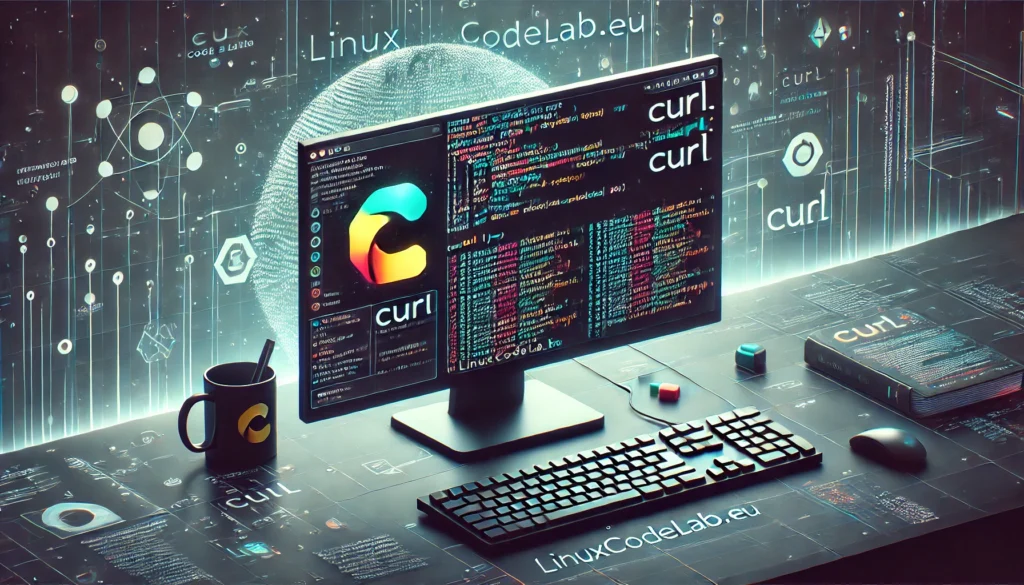
Curl is a command-line tool and library used for transferring data with URLs. It’s an essential tool for developers, network engineers, and anyone working with APIs. Curl stands for “Client URL,” and it supports multiple protocols like HTTP, HTTPS, FTP, and many others. This article covers everything you need to know about Curl, including its uses, how to install it, and how to perform common tasks.
What Is Curl?
Curl is a versatile command-line tool that facilitates the transfer of data. It can download or upload data to or from a server using different protocols. Curl is not limited to HTTP or HTTPS; it also supports FTP, SMTP, LDAP, POP3, and many other protocols. Its flexibility and simplicity have made it a go-to tool for developers and system administrators.
Installing Curl
Curl is available on almost every operating system. Here’s how to install it on some of the most common ones:
On Linux
Most Linux distributions come with Curl pre-installed. If not, you can install it using the package manager:
- Ubuntu/Debian: Run
sudo apt-get install curl - CentOS/RHEL: Run
sudo yum install curl
On macOS
Curl is also pre-installed on macOS. If you need to update it, you can use Homebrew:
brew install curl
On Windows
Windows does not come with Curl pre-installed, but you can download it from the official Curl website. Follow the instructions provided there to install it.
Basic Curl Commands
Curl commands are simple and flexible, allowing you to perform various tasks. Here are some basic commands to get you started:
Downloading a File
To download a file, use the -O option followed by the URL:
curl -O http://example.com/file.txt
This command saves the file with the same name as it has on the server.
Sending a GET Request
A GET request is the most basic request you can send with Curl. It retrieves data from a specified URL:
curl http://example.com
This command fetches the contents of the specified URL and displays it in your terminal.
Sending a POST Request
You can send data to a server using a POST request. This is useful for submitting forms or sending JSON data:
curl -X POST -d "name=John&age=30" http://example.com/form
If you need to send JSON data, use the -H option to set the content type and -d to send the data:
curl -X POST -H "Content-Type: application/json" -d '{"name":"John","age":30}' http://example.com/api
Using Curl with HTTPS
Curl supports secure connections over HTTPS. If you encounter SSL certificate errors, you can use the -k or --insecure option to bypass certificate validation:
curl -k https://example.com
However, this should only be used for testing and not in production, as it makes the connection less secure.
Handling Authentication
Curl can handle various types of authentication, including basic, digest, and token-based authentication.
Basic Authentication
To perform basic authentication, use the -u option followed by your username and password:
curl -u username:password http://example.com/protected
Token-Based Authentication
For token-based authentication, you can use the -H option to add your token to the request headers:
curl -H "Authorization: Bearer your_token" http://example.com/api
Working with APIs
Curl is widely used for interacting with APIs. It can send different HTTP methods like GET, POST, PUT, DELETE, and more. Here’s how to use Curl to work with APIs effectively:
Fetching Data from an API
To fetch data from an API, simply use the GET method:
curl http://api.example.com/data
Sending Data to an API
To send data to an API, use the POST method. You can also use PUT for updating data:
curl -X POST -H "Content-Type: application/json" -d '{"key":"value"}' http://api.example.com/data
Handling Cookies
Curl can handle cookies, which is useful when working with websites that require sessions. You can save cookies to a file and send them with subsequent requests.
Saving Cookies
Use the -c option to save cookies to a file:
curl -c cookies.txt http://example.com
Sending Cookies
Use the -b option to send cookies with your request:
curl -b cookies.txt http://example.com/protected
Downloading Multiple Files
Curl allows you to download multiple files in one command by specifying multiple URLs:
curl -O http://example.com/file1.txt -O http://example.com/file2.txt
You can also use a text file to list all URLs and download them in one go:
curl -O $(< urls.txt)
Advanced Curl Usage
Curl offers advanced options that allow you to perform more complex tasks. Here are some examples:
Limiting the Download Speed
You can limit the download speed using the --limit-rate option:
curl --limit-rate 100K -O http://example.com/largefile.zip
This command limits the download speed to 100 KB/s.
Following Redirects
If the server redirects you to another URL, you can use the -L option to follow the redirect:
curl -L http://example.com
Uploading Files
To upload files to a server, use the -T option:
curl -T file.txt ftp://example.com/upload/
For HTTP servers, use the POST method:
curl -X POST -F "file=@file.txt" http://example.com/upload
Troubleshooting with Curl
Curl provides detailed error messages, but sometimes it’s useful to get more information. Here are some troubleshooting tips:
Verbose Mode
Use the -v option to enable verbose mode, which shows detailed information about the request:
curl -v http://example.com
Checking the Response Headers
To view only the response headers, use the -I option:
curl -I http://example.com
This is useful for checking the status code or content type of a response.
Conclusion
Curl is a powerful and flexible tool that is essential for anyone working with web servers, APIs, or network protocols. Its wide range of options and ease of use make it an indispensable tool in various fields. Whether you’re downloading files, testing APIs, or troubleshooting network issues, Curl has you covered. By mastering Curl, you’ll enhance your ability to interact with and manipulate data across the web efficiently.
Thank you for reading the article! If you found the information useful, you can donate using the buttons below:
Donate ☕️ with PayPalDonate 💳 with Revolut






















