How to Install MeTube on Docker with Docker Compose
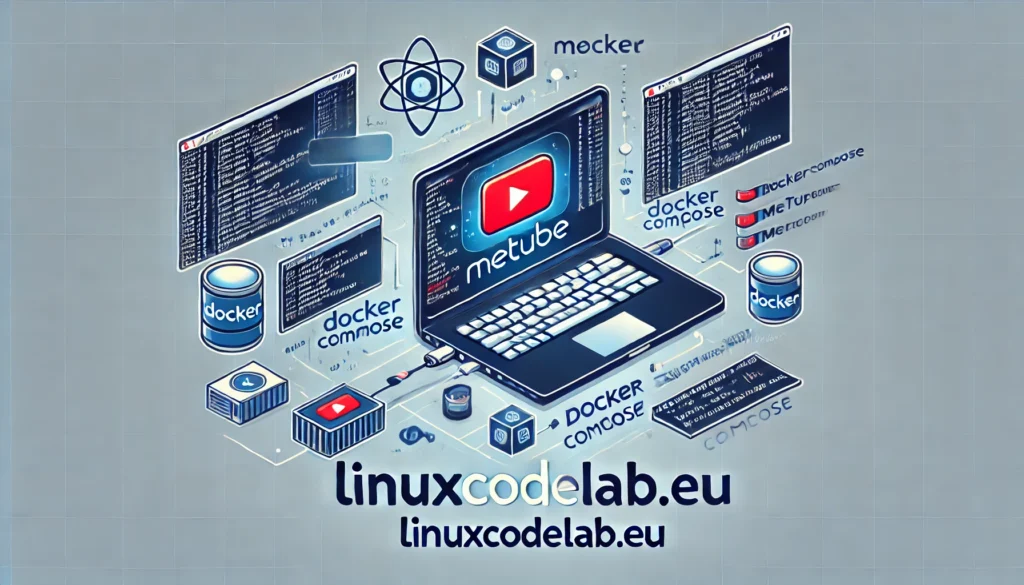
The internet is flooded with various video downloaders, but many users prefer self-hosted solutions that offer more control and privacy. MeTube is one such self-hosted video downloader that supports multiple websites, allowing you to download and manage your videos effortlessly. Installing MeTube using Docker with Docker Compose provides an efficient and streamlined way to manage this service. This article will guide you through the process of installing MeTube on Docker using Docker Compose, ensuring that your setup is secure and reliable.
Understanding MeTube and Docker
Before we dive into the installation, it is important to understand what MeTube and Docker are. MeTube is an open-source video downloader that supports downloading videos from a wide range of platforms. It provides a user-friendly web interface for managing and organizing downloaded videos, making it a powerful tool for video enthusiasts.
Docker, on the other hand, is a platform that allows developers and system administrators to deploy, manage, and scale applications using container technology. Containers are lightweight, portable, and include everything needed to run an application. Docker Compose is a tool that helps in defining and running multi-container Docker applications. It allows you to use a simple YAML file to configure your application’s services, making it easier to manage complex applications.
Step 1: Setting Up the Project Directory
The first step in installing MeTube on Docker is setting up a dedicated project directory. This directory will hold your Docker Compose file and any other configuration files needed for MeTube.
- Open your terminal.
- Navigate to the directory where you want to set up the project.
- Create a new directory for MeTube:
mkdir metube-docker
4. Change into the newly created directory:
cd metube-docker
This directory will serve as the workspace for your MeTube installation.
Step 2: Creating the Docker Compose File
The Docker Compose file is a key component of this setup. It will define how Docker should set up and manage the MeTube service.
Inside your project directory, create a new file named docker-compose.yml:
touch docker-compose.yml
Open the docker-compose.yml file in your preferred text editor.
Add the following configuration to the file:
version: '3.9'
services:
alexta69:
image: ghcr.io/alexta69/metube
restart: always
volumes:
- '/root/tube/downloads:/downloads'
environment:
- GID=1000
- UID=1000
- DELETE_FILE_ON_TRASHCAN=true
ports:
- '5999:8081'
container_name: metubeStep 3: Running the Docker Compose File
Now that your Docker Compose file is ready, you can proceed to run it, which will start the MeTube container.
- Ensure you are in the
metube-dockerdirectory in your terminal. - Run the following command to start the MeTube container:
docker-compose up -d
he -d flag runs the container in detached mode, meaning it will run in the background.
- After executing the command, Docker will download the MeTube image (if not already available) and start the container. You can verify if the container is running by using:
docker ps
This command lists all running containers, and you should see MeTube listed among them.
Step 4: Accessing MeTube
Once the MeTube container is running, you can access its web interface via your web browser.
- Open a web browser.
- Navigate to
http://SERVER_IP:5999.
You should see the MeTube interface, where you can start downloading and managing videos.
Conclusion
Installing MeTube on Docker with Docker Compose offers a powerful and flexible way to manage your video downloads. By following the steps outlined in this article, you can set up a self-hosted MeTube instance that is secure, efficient, and easy to maintain. Docker and Docker Compose simplify the process, allowing you to deploy and manage MeTube with ease, even if you are not a seasoned developer.
With the ability to customize, secure, and integrate MeTube with other services, you can tailor it to fit your specific needs. Whether you are downloading videos for personal use or organizing a large collection, MeTube provides the tools you need. Regular maintenance, monitoring, and updates will ensure that your MeTube instance runs smoothly and continues to serve your needs.
By hosting MeTube yourself, you gain control over your data and privacy, avoiding the pitfalls of using third-party services. This guide provides all the information necessary to get started with MeTube on Docker, empowering you to take control of your video downloading experience.
Thank you for reading the article! If you found the information useful, you can donate using the buttons below:
Donate ☕️ with PayPalDonate 💳 with Revolut






















