Zorin OS: Everything you need to know
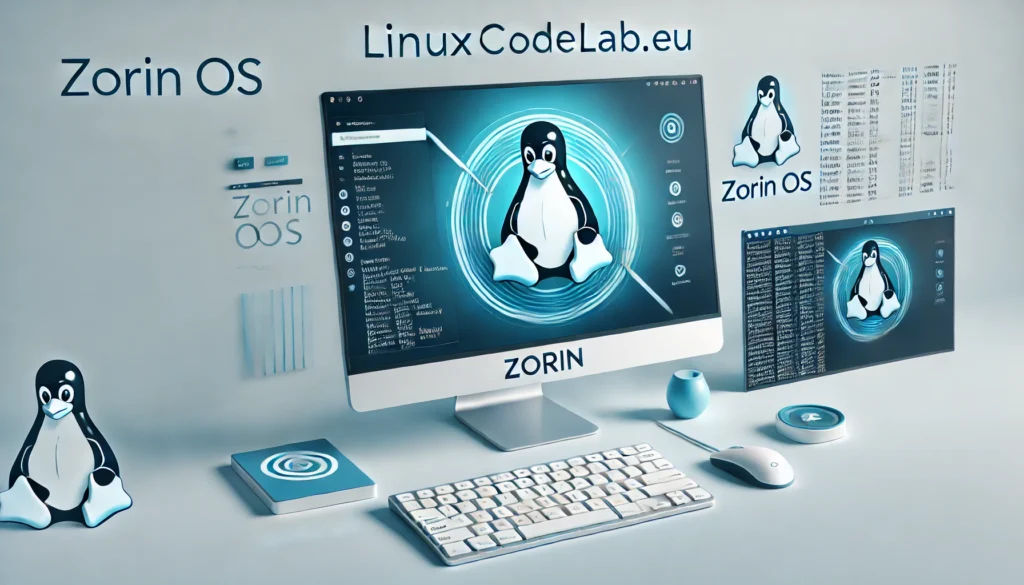
Zorin OS is a Linux-based operating system designed to offer an easy transition from Windows and macOS. It combines the power of Linux with a familiar and user-friendly interface. Whether you’re new to Linux or experienced, Zorin OS offers a seamless, accessible computing experience. In this article, we’ll explore everything you need to know about Zorin OS, including its features, versions, benefits, and installation process.
What is Zorin OS?
Zorin OS is an open-source operating system based on Ubuntu, a widely used Linux distribution. It was first introduced in 2009 by Zorin Group. The main goal of Zorin OS is to make Linux more approachable, especially for users migrating from Windows or macOS. It achieves this through a desktop environment that closely mimics the look and feel of popular proprietary operating systems.
Why Choose Zorin OS?
If you’re frustrated with your current operating system or just curious about Linux, Zorin OS is an excellent choice. Here are some reasons why:
- Ease of Use: Zorin OS is designed to be simple and intuitive. It’s perfect for those unfamiliar with Linux.
- Familiar User Interface: Its layout is customizable to resemble Windows, macOS, or a standard Linux desktop, making the switch easy.
- Speed and Performance: It’s lightweight and can breathe new life into older computers. This makes it a great option for older hardware.
- Privacy and Security: Zorin OS, like all Linux distributions, prioritizes privacy. It doesn’t collect data on your usage, and it’s far less susceptible to malware than Windows.
- Free and Open Source: Zorin OS is free to download and use, and the source code is open for anyone to examine, improve, or modify.
Different Versions of Zorin OS
Zorin OS offers several versions tailored to different user needs. Each version has its own unique features, ensuring that users from various backgrounds can find a version that suits them.
1. Zorin OS Core
This is the default version of Zorin OS. It provides all the basic features and is ideal for most users. It includes the essential applications you need, such as a web browser, office suite, media player, and photo editor. It is designed for users looking for a smooth experience with minimal setup.
2. Zorin OS Lite
If you have an older or less powerful computer, Zorin OS Lite is an excellent choice. It’s based on the XFCE desktop environment, which is known for being lightweight and efficient. Despite its small size, Zorin OS Lite still provides a polished and modern experience, suitable for everyday tasks.
3. Zorin OS Education
Zorin OS Education is geared toward students, teachers, and schools. It comes pre-installed with educational apps, learning tools, and software to help students with coding, math, science, and more. It’s perfect for academic institutions or personal use in an educational context.
4. Zorin OS Pro
Zorin OS Pro is a premium version that includes additional features, layouts, and professional-grade software. While the core functionality remains the same, Zorin OS Pro offers a more polished experience with advanced tools. This version also includes a suite of creative software, making it ideal for designers, video editors, and developers.
Installation and System Requirements
Installing Zorin OS is straightforward, even for beginners. Here’s a step-by-step guide on how to install Zorin OS on your computer.
Minimum System Requirements
- Processor: 1 GHz Dual Core – Intel or AMD
- Memory (RAM): 2 GB for Zorin OS Lite; 4 GB for Zorin OS Core or Pro
- Storage: 10 GB for Zorin OS Lite; 20 GB for Zorin OS Core or Pro
- Display: 1024 x 768 resolution
Steps to Install Zorin OS
- Download the ISO file: Go to the official Zorin OS website and download the version you want.
- Create a bootable USB drive: Use a tool like Rufus to burn the ISO file onto a USB drive.
- Boot from USB: Insert the USB drive into your computer and restart. Enter your BIOS settings to boot from the USB.
- Start the installation: Once the system boots from the USB, follow the installation wizard to install Zorin OS on your system.
- Set up your preferences: Choose your language, keyboard layout, time zone, and account details.
- Complete the installation: After the installation process, restart your computer and remove the USB drive.
The installation process usually takes about 20-30 minutes. Once completed, Zorin OS will be ready to use.
Zorin OS Desktop Experience
The Zorin OS desktop offers a highly customizable experience. Users can choose from various layouts that resemble different operating systems, making it easier to switch from Windows or macOS.
Zorin Appearance
The Zorin Appearance tool allows users to change the desktop layout quickly. You can make your desktop look like Windows 7, Windows 10, macOS, or even a basic Linux GNOME interface. This flexibility allows users to have a familiar environment, making the transition to Linux smoother.
Pre-installed Applications
Zorin OS comes with several pre-installed applications to get you started. These include:
- Firefox for web browsing
- LibreOffice for word processing, spreadsheets, and presentations
- Thunderbird for email
- Rhythmbox for music playback
- GIMP for image editing
- GNOME Software for installing additional applications
Most users will find everything they need right out of the box, reducing the need to install additional software immediately.
Software and Compatibility
One common concern for new Linux users is software compatibility. Fortunately, Zorin OS handles this well. Most Linux applications work seamlessly on Zorin OS, and users can access thousands of free apps through the built-in Software Center. Additionally, thanks to Wine and PlayOnLinux, Zorin OS can run many Windows applications. If you rely on specific Windows programs, this feature can be a lifesaver.
Installing New Software
Installing new software on Zorin OS is simple. You can open the Software Center and browse or search for applications. Once you find the software you want, click “Install,” and it will be ready to use in minutes. You can also use the terminal if you prefer command-line installations.
Security and Privacy
Zorin OS emphasizes security and privacy. Since it’s built on Ubuntu, it benefits from Linux’s inherent security features. Zorin OS is much less vulnerable to viruses and malware compared to Windows. You won’t need antivirus software, but regular updates help maintain system security.
Furthermore, Zorin OS doesn’t collect or sell user data. This makes it an excellent choice for privacy-conscious users. Unlike Windows or macOS, which have been criticized for data collection practices, Zorin OS respects user privacy by default.
Community and Support
Zorin OS has a vibrant community of users who are always willing to help. The Zorin OS Forums are an excellent place to ask questions, troubleshoot problems, or find advice. The community is welcoming and eager to assist new users. Additionally, Zorin OS Pro users receive premium support from the Zorin team, which can be incredibly helpful when facing technical issues.
Zorin Connect: Sync Your Phone and PC
One standout feature of Zorin OS is Zorin Connect, a tool that syncs your Android phone with your desktop. With Zorin Connect, you can:
- Send and receive files between your phone and PC
- Control media playback on your computer from your phone
- Mirror notifications, SMS, and calls on your desktop
- Use your phone as a remote control for presentations
This seamless integration is perfect for users who want to enhance their workflow by connecting their devices.
The Future of Zorin OS
The future of Zorin OS looks promising. With continuous updates and improvements, the Zorin Group is dedicated to refining the user experience. The focus remains on keeping the operating system fast, secure, and user-friendly, while expanding its appeal to a wider audience.
Zorin OS has already positioned itself as one of the best Linux distributions for beginners. However, its advanced features and customization options also make it a solid choice for experienced users. As Linux continues to grow in popularity, Zorin OS will likely attract more users seeking an alternative to proprietary systems.
Conclusion
Zorin OS is an impressive operating system that combines the best of Linux with a familiar, easy-to-use interface. Whether you’re transitioning from Windows, macOS, or starting fresh, Zorin OS offers an excellent balance of performance, security, and customization. Its various versions cater to different user needs, making it a versatile option for individuals, schools, and businesses. With regular updates, excellent community support, and a strong focus on privacy, Zorin OS is a reliable choice for anyone looking to explore the world of Linux.
Thank you for reading the article! If you found the information useful, you can donate using the buttons below:
Donate ☕️ with PayPalDonate 💳 with Revolut






















