How to Install Statping with Docker and Docker Compose on Ubuntu
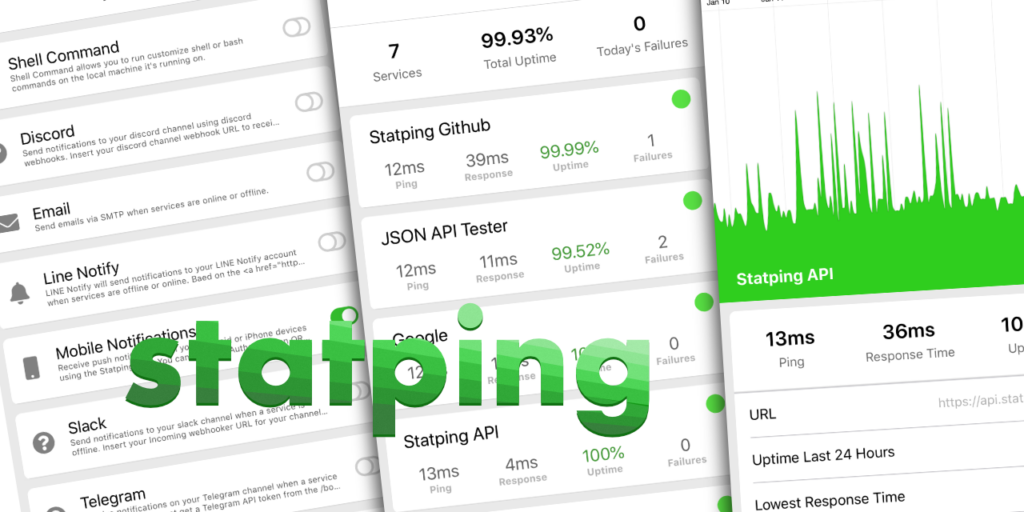
Statping is an open-source monitoring tool that helps track the status of websites, APIs, and services. It provides a user-friendly dashboard and supports notifications through various channels like email and Slack. Statping is particularly useful for IT administrators and developers who need to monitor uptime and performance.
Installing Statping on Ubuntu using Docker and Docker Compose is a straightforward process. Docker simplifies the installation and management of applications by packaging them into containers. Docker Compose allows you to manage multi-container applications with ease. This article provides a step-by-step guide to install Statping on Ubuntu using Docker and Docker Compose.
Prerequisites
Before starting, ensure that your system meets the following prerequisites:
- Ubuntu 20.04 or later: The steps in this guide are tested on Ubuntu 20.04 LTS, but they should work on other versions too.
- Root or sudo access: You need to have administrative privileges to install and configure software.
- Basic knowledge of the command line: Familiarity with the terminal and basic commands is helpful.
Step 1: Update Your System
Before installing Docker, it’s essential to update your system’s package list. This ensures that you get the latest version of all packages.
sudo apt update && sudo apt upgrade -y
Step 1: Set Up Statping with Docker Compose
Now that Docker and Docker Compose are installed, you can proceed to set up Statping.
Set Up Statping with Docker Compose
Now that Docker and Docker Compose are installed, you can proceed to set up Statping.
mkdir ~/statping
cd ~/statping
This command creates a new directory called statping in your home directory and navigates into it.
Create a Docker Compose File
Inside the statping directory, create a Docker Compose file:
nano docker-compose.yml
This command opens a text editor where you can define the Docker Compose configuration.
Define the Statping Service
In the docker-compose.yml file, add the following configuration:
version: '2.3'
services:
statping:
container_name: statping
image: statping/statping:dev
restart: always
volumes:
- /root/dockeri/statping/statping_data:/app
environment:
DB_CONN: sqlite
ports:
- 8181:8080
networks:
default:
name: monitoring-net
external: trueThis configuration file defines the Statping service, specifying the image to use, ports to expose, volumes for data persistence, and environment variables.
Start Statping
To start Statping, use the following command:
sudo docker-compose up -d
This command pulls the Statping image, creates the container, and starts the service in detached mode.
Verify the Installation
To verify that Statping is running, open your web browser and go to:
http://your_server_ip:8080
You should see the Statping dashboard, confirming that the installation was successful.
Conclusion
Installing Statping with Docker and Docker Compose on Ubuntu is a simple and efficient way to monitor your services. Docker simplifies the installation and management, while Docker Compose makes it easy to manage multi-container applications.
By following this guide, you’ve set up Statping, verified its installation, and learned how to manage it. Now, you can start monitoring your services and ensure their uptime and performance.
Regularly check for updates to Statping and Docker Compose to keep your system secure and up-to-date. Additionally, explore the Statping documentation for more advanced configurations and features.
Thank you for reading the article! If you found the information useful, you can donate using the buttons below:
Donate ☕️ with PayPalDonate 💳 with Revolut






















